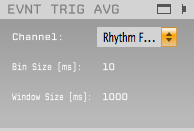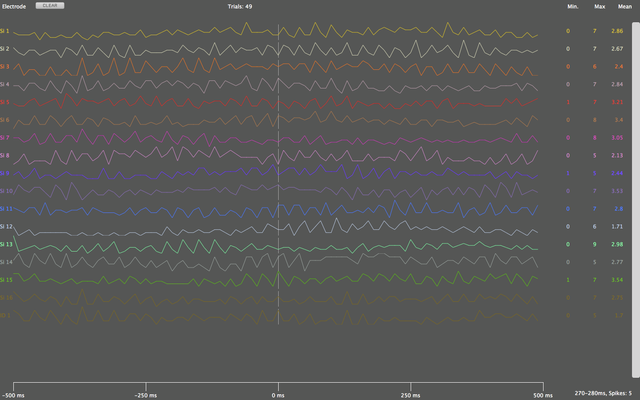Event Triggered Averaging (EvntTrigAvg)
IMPORTANT: The Open Ephys GUI documentation has migrated to a new site – please visit https://open-ephys.github.io for the most up-to-date information.
Function
Aligns spike data to the user selected event channel.
To initialize EvntTrigAvg:
1. select the event channel from the dropdown menu (mandatory).
2. select the histogram bin size (defaults to 10 ms).
3. select the desired window size (defaults to 1000 ms).
4. a module that generates spike events must be in the signal chain (i.e. spike detector or spike sorter).
To use EvntTrigAvg:
1. open EvntTrigAvg in a separate window to scroll through detected data channels.
2. mouse over data points to view the corresponding time window and number of spikes in the bottom right of the window.
3. press the "clear" button in the top left of the window to clear all data and restart spike data collection.
By default, the module creates histograms per detected data channel. Sort spikes in the spike sorter module to generate a histogram with the corresponding ID and spike data. These sorted ID histograms will appear beneath and in the same color as the data channels they originate from in the EvntTrigAvg window. This behavior can be seen below in the last plotted histogram.
Parameters saved
Currently saves the event source channel, bin size and window size.
Upgrades needed
Improved thread safety.