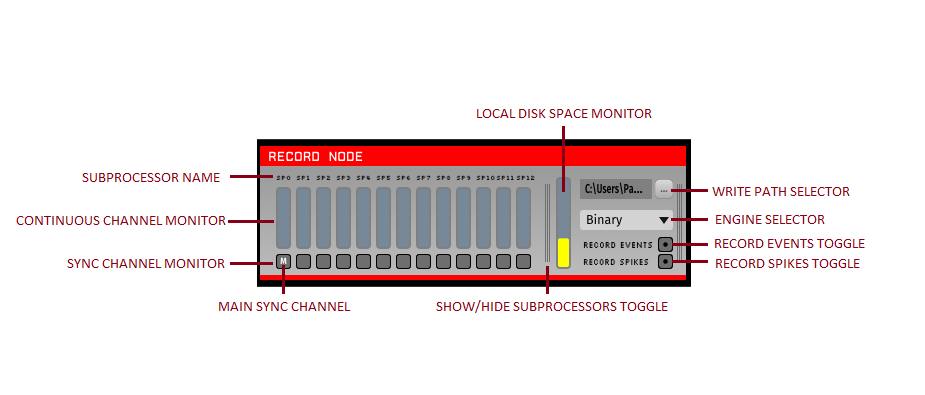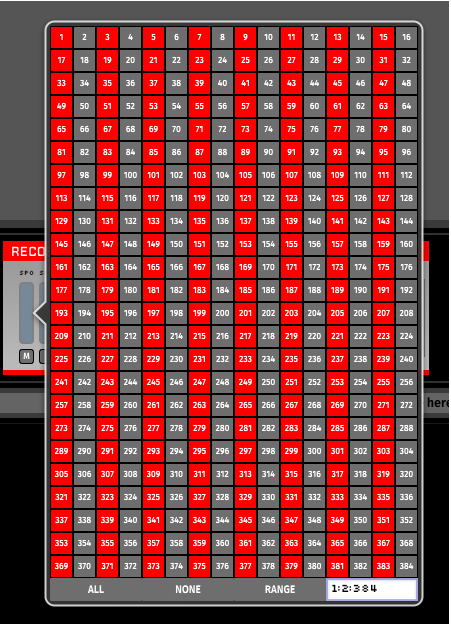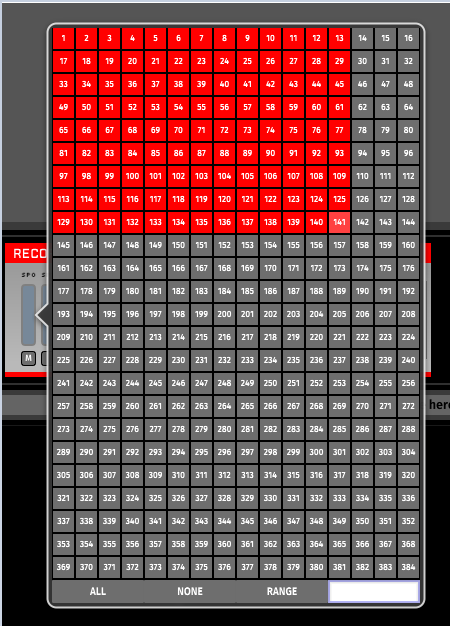The RecordNode is a processor that writes data in a variety of formats. The GUI won’t save data unless you have at least one RecordNode in your signal chain. The purpose of the RecordNode is to save your data in the format you want and the location you need at any point in the signal chain.
Just like any Filter processor, the RecordNode can be placed after any Source, Filter, Splitter or Merger processor in your signal chain. However, RecordNodes cannot modify the data passing through them, but instead copy and redirect the data to memory in the background.
Adding a RecordNode into a signal chain brings up the interface below: (The subprocessors are hidden by default, so you will need to use the ‘SHOW/HIDE SUBPROCESSORS TOGGLE’ to access them).
General Configuration
On the top-right of the editor is the ‘WRITE PATH SELECTOR’ which opens up an explorer window to navigate to the desired write directory. Use this to set the root path of where the data files generated from this RecordNode will be stored.
Directly below, the ‘ENGINE SELECTOR’ pull-down lists the available recording formats. Both the ‘WRITE PATH SELECTOR’ and ‘ENGINE SELECTOR’ default to the values shown in the Control Panel.
To the left of the ‘ENGINE SELECTOR’ is the ‘LOCAL DISK SPACE MONITOR’ which indicates the amount of free space available at the path shown by the ‘WRITE PATH SELECTOR’.
Recording Continuous Channels
Selecting a ‘CONTINUOUS CHANNEL MONITOR’ opens up a ‘RECORD CHANNEL SELECTOR’ interface as shown. By default, the interface has every channel set to record. Through the interface, you can toggle individual channels on/off, select ALL or NONE channels at once, as well as a custom range of channels using Python slicing:
Click and drag multi-channel selection is also available:
Use the ESC key to exit the ‘RECORD CHANNEL SELECTOR’ and save the current configuration.
Recording Events:
Below the ‘ENGINE SELECTOR’ is the ‘RECORD EVENTS TOGGLE’ which toggles the recording of any events coming into this RecordNode. Regardless of the toggle state, this will not modify any incoming events
Recording Spikes:
Analogous to the “RECORD EVENTS TOGGLE', the ‘RECORD SPIKES TOGGLE’ will enable/disable recording of any spike data coming into this RecordNode. In order for spikes to be detected by the RecordNode, you must have a spike generating processor somewhere before the RecordNode in your signal chain.
#TODO:
Multiple Record Nodes
Synchronizer