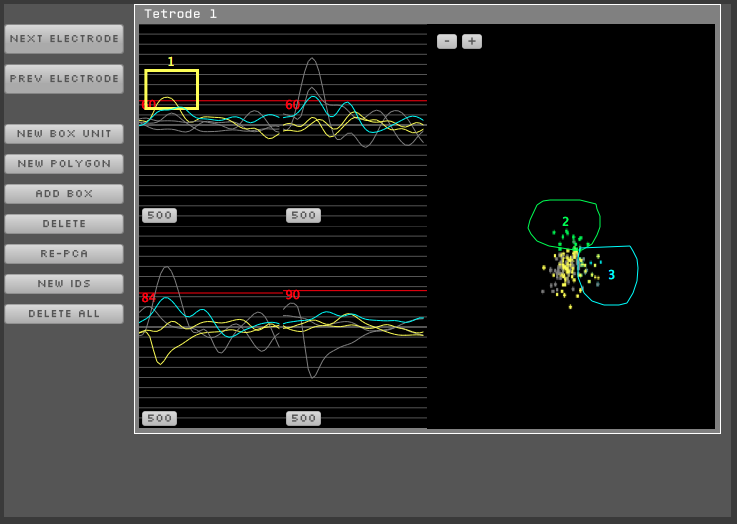Spike Sorter
IMPORTANT: The Open Ephys GUI documentation has migrated to a new site – please visit https://open-ephys.github.io for the most up-to-date information.
Function
The Spike Sorter's functionality is a superset of the Spike Detector. In addition to detecting spikes from continuous signals, it also allows you to assign IDs to individual units using box sorting and PCA methods. The Spike Detector will stick around for a while, but there's nothing that it can do that the Spike Sorter can't.
To initialize the spike sorter, you must configure the electrode layout. Here are the steps to follow:
- Use the arrow buttons to select the number of electrodes you want to add.
- Click on the plus button and select the type of electrodes you want (single electrodes, stereotrodes, or tetrodes).
- Use the buttons in the upper-right to open the Spike Sorter display in a tab (left icon) or new window (right icon):
Within the Spike Sorter display, you can change thresholds (by dragging the red threshold lines) You can also add "Box Units" (e.g., unit #1 in the image above) in the waveform display and "Polygon Units" (e.g. unit #2 and unit #3) in PCA space. The image above is a bad example, since these do not define actual well-isolated clusters.
To send a given electrode to the Audio Output, click the "Monitor" button.
As with the Spike Detector, spikes will only be saved if a Spike Display is in the signal chain, and the display is open in a tab or window. Now, however, the IDs of any sorted spike will be saved along with the timestamp and waveform data.
The advancer and DAC output functions are not currently supported.
Parameters saved
Number and types of electrodes, names of electrodes, channel mapping, threshold values, unit IDs and location.
Upgrades needed
Repair the functionality for the advancer and DAC output modules within the Spike Sorter.