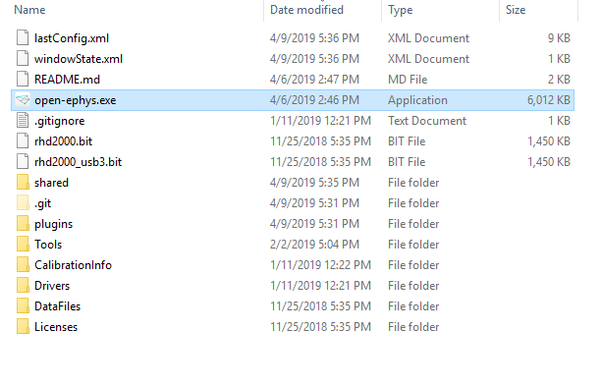...
Inside the directory (called “open-ephys” or “open-ephys-neuropix” if you downloaded the ZIP file), you can run the application by launching open-ephys.exe. The executable must remain in this directory in order to access the associated DLL files, but you can create a link that resides elsewhere.
Note: If the GUI won't start because of missing DLLs, you'll need to install the Visual Studio 2013 Visual C++ Redistributable Package.
Once you launch Open Ephys, you can connect to your probe(s) by dragging and dropping the appropriate plugin onto the signal chain. If you're using the "Neuropixels 1.0" probes with a PXIe data acquisition system, use the Neuropix-PXI plugin. If you're using "Neuropixels 3a" probes, use the Neuropix-3a plugin.
For more information on how to use the Open Ephys GUI, please check out this tutorial.
...