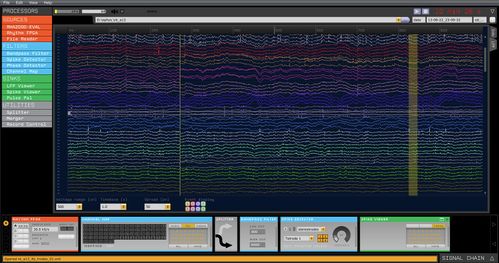Open Ephys GUI
IMPORTANT: The Open Ephys GUI documentation has migrated to a new site – please visit https://open-ephys.github.io for the most up-to-date information.
The GUI provides a software interface for saving, analyzing, and visualizing data from the Open Ephys acquisition board. It runs on Linux, Mac, and Windows, and is entirely open-source (code available on GitHub). The GUI allows you to customize your signal processing pipeline by dragging and dropping individual modules. Extending its functionality is as simple as creating a new module. For example, the GUI could easily be adapted to acquire data from almost any source by creating a module that communicates with a different external device.
This section of the wiki will show you how to install, use, and modify the GUI.
As is the case with most open-source software, there are no guarantees that the GUI will do what you want, or even what you expect it to. No matter what you're trying to use it for, don't trust it until you test it. We've already done a lot of testing ourselves, but it can't hurt to have more people checking things. The more eyes we can have verifying that things are working properly, the better.